

Chipolo CARD wallet finder for Android users
Are you the forgetful type that can never find their wallet? You need the Chipolo CARD wallet finder!
Technology
Expected read time: 8 min
Fresh finding tips delivered straight to your inbox!
They both also connect to an app on your phone and make your items ring. So which one would suit your needs better?
While the basic technology behind these smart tag trackers is the same, there are a few differences that you might find useful.








Price
Galaxy SmartTag is slightly more expensive than the Chipolo key finder. A single Chipolo tracker will cost $25, while the price of one SmartTag is $29.99.
Like the Chipolo, Samsung SmartTags are also available in multipacks.
Device Compatibility
Smart Tags are limited to Samsung Galaxy devices and will only work with those. This also extends to the community find feature – only Galaxy devices will search for your lost Galaxy Tag, excluding all other Android and iOS devices.
Chipolo key finders will work with all Android devices with Android 9 and up and iOS 14 and up and any mobile device with the Chipolo app on it will be able to search for your lost item finder.
Volume
If you need something that you’ll be able to hear from another room, the Chipolo is the definite winner here.
The ringtone on the latest model, the Chipolo ONE goes up to 120dB, while the ringtone on the Chipolo CARD wallet finder can go up to 95dB.
The Galaxy SmartTag loudness was measured at 89dB, but both the Chipolo and SmartTag also offer a few different ringtones you can choose from, to make sure you can pick up on their ringing without too much effort.
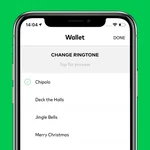

Battery
Both trackers use a standard coin CR2032 battery that you’ll find in most shops that sell AA batteries. The battery on both trackers can be replaced by the user when it runs out.
While the battery on the Chipolo ONE will last up to 2 years, it is so far unclear how long the battery on the Samsung SmartTag will last – Samsung has not yet confirmed any definite numbers, stating only that the battery is expected to last 'for months’.
Both finders also have a water resistance rating; the Chipolo is rated IPX5 and the SmartTag IP53.
Out of Range Alerts
You will only get these with the Chipolo finder tags. They use a combination of technologies to trigger an alert on your phone whenever the Chipolo app senses that the Chipolos attached to your personal belongings are no longer connected to your phone.
The SmartThings app will let you ring your tags if you notice them missing, but it will not trigger an alert to remind you to take them with you.


Size, shape, and weight
Both tracking tags will fit into most pockets and can be attached to your keys, but the Chipolo is slightly smaller, thinner, and lighter.
Both also have rounded corners so they can easily slip in and out of pockets and they are light enough to carry as a keychain; Samsung’s tag weighs 13 grams (0.46 oz), while the Chipolo only weighs 5 grams (0.18 oz).


Colors
When you’re trying to find your lost keys, visual cues are just as important as hearing the tracker ring.
Chipolo tracking tags are available in black, white and 4 other vibrant colors (blue, red, yellow, green), while Galaxy tracking tags come in 2 neutral tones – black and oatmeal.
Selfie button feature
Because Bluetooth tracking tags connect to your phone, you can also use them for a few other features that you can command through your phone.
With Chipolo, you can also use the tag as a remote selfie button for your phone. This is especially handy in group photos or when you’re trying to get a little more than just your face and the immediate background in the pic.
The Chipolo will work as a remote selfie button for as long as the tracker is connected to your phone, so you can also take pictures from as far as 200 feet (60 meters).










How it works
Both smart tag trackers use Bluetooth Low Energy (BLE) to connect to an app on your phone.
Samsung Galaxy SmartTag connects to the native SmartThings app through SmartThings Find, a service that is already built directly into Samsung Galaxy phones.
Chipolo tracking tags connect to the Chipolo app that you can download in the App Store or Play Store.
The set-up process for both is fairly easy. In the apps you select the option to add a new device, press on the tracking tag and the tag and the app will do the rest.
Range
Since both tag trackers use Bluetooth to connect to the phone, the range can vary, depending on your surroundings.
Outside, where there are no obstacles, the Galaxy SmartTag range can go up to 394 ft (120 m) while the Chipolo can stay connected for up to 200 feet (60 meters).
Indoors where there are obstacles like walls, this range can decrease.
Ring your phone
Like most tracking tags, these can also be used both ways. You can use your phone to make the tracking tag ring or you can double press the tags to make your missing phone ring. Like the tags, your missing phone will only ring when the tag is in range and connected to the app.


Sharing feature
The sharing feature allows you to share your Bluetooth tracker through the accompanying app with other users that also have the same app on their phones. Either one of you can then use your phone to locate the missing item. This is especially handy when you’re looking for items you both use, for example, car keys.
You can share your Chipolo with as many people as you like, but it is unclear if Galaxy Tracking Tags also allow you to share your tracker with others. Samsung only notes that ‘You can also use other devices you own to locate your items’.
Different ringtones
Did you know you can hear different tones better, depending on your age? This is why having a few different ringtones available for your tracker is important. You can set up a ringtone that suits you best no matter your age.
Both tracking tags have a few different ringtones available so you should have no problem picking one that suits your hearing best.
Community find
This feature is available for both finders and is in both cases limited to only the users of the same tracking tag.
If a Chipolo tracking tag is lost, their owner can mark it as lost in the app and anonymously alert all other Chipolo users to be on the lookout. Samsung SmartTags offer a similar feature where other Galaxy users can help you find the lost Smart Tag.
The weakness for both is that in order to find the lost tag, another user with an active app on the phone must be in the vicinity of the lost item long enough for their phone to connect. Since the number of users with is nowhere near what the Apple community has, neither can be recommended when searching for things that are actually lost.


Last known location
You can see the last know location where your tracking tag was connected on a map in the phone app for both Chipolo and Samsung SmartTag.
The latter will also show a record of location history for your finder, while the Chipolo will only display the last known location.
Home automation
Each tag offers its own smart home feature.
You can set up SmartTags to control various IoT devices, such as smart lights. A double press on the tag will make your phone ring, but a single press could turn your lights on or off.
With Chipolo trackers you can set up voice commands on Google Assistant, Amazon Alexa, and Siri and have them ring your missing keys without you even touching the phone.
Phone widget
The Chipolo app is independent of the phone and allows you to set up separate widgets for each finder so you can ring your favorite items from your home screen.
SmatTags widget is part of the native SmartThings Find software and can only be used inside this feature.




Are you the forgetful type that can never find their wallet? You need the Chipolo CARD wallet finder!


A long-lasting battery is a must for any gadget, and it’s especially important in a key finder since it will let you stay stress-free about the location of your keys.


Chipolo’s Bluetooth tracking tags are best known for 2 main features: Helping you find your keys & helping you find your phone. But that’s not all a Chipolo can do!
Join our newsletter to get 10% off Chipolo POP, plus get weekly updates on deals, tracking tips and tricks, and a dash of fun.