

Bluetooth Drains Your Phone Battery: Myth Or Fact?
How much of your phone’s battery Bluetooth will consume depends on what gadget you’re connecting to your phone and why.
Features
Expected read time: 5 min
Fresh finding tips delivered straight to your inbox!
While the batteries on the Chipolo ONE, ONE Spot and CLASSIC are replaceable, the batteries on the Chipolo PLUS and CARD are not.
When your Chipolo is about to run out of battery, you will get a notification telling you it is time to replace the battery or replace your Chipolo, depending on the model of your Chipolo.
The notification will be visible in a few places in the chipolo app.
- An icon will appear next to the Chipolo icon in the list view where all your Chipolos are listed
- On Chipolo's individual screen, under the map, you will see a text notification with instructions how to proceed
- The Chipolo app message center will also display the same message with the instructions
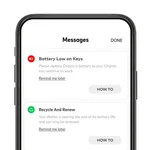

But what if you don't see the 'low battery' notification, but your Chipolo is still not responding?
Below you’ll find some information on what you can do with each model of the Chipolo Bluetooth tracker when the battery runs out.
If your Chipolo worked great before, but suddenly doesn’t connect to your phone, there are two possibilities.
1. The battery on your Chipolo is ok
The current connection of your Chipolo finder and your phone is not working as it should and you need to reset the connection.
To reset the connection, press and hold the button on your Chipolo for about 30 seconds. When the reset is done, the Chipolo will make a tiny beeping sound to let you know it has reset.
If the Chipolo beeps, this means that it has reset and will now start connecting to the Chipolo app on your phone. While the Chipolo is trying to reconnect, keep the app on your phone open so that your Chipolo tracker can reconnect more easily.
If the Chipolo remains silent, the battery is most likely dead or there might be a problem with the Chipolo itself. Feel free to contact the Chipolo support team and we can take a closer look to confirm.
2. The battery on your Chipolo has run out
You can check the Chipolo app to confirm. Each Chipolo will have a notification icon next to it in the list view to let you know when the battery or the Chipolo needs to be replaced.
Depending on the model of your Chipolo, you can either replace the battery and continue using the same Chipolo, or repurchase a new Chipolo at a 50% discount, and send your old Chipolo back to us for recycling, free of charge.
If you own a Chipolo ONE, ONE Spot, or the previous model Chipolo CLASSIC key finder, you can replace the battery and keep using the same Chipolo.
- Chipolo ONE uses a coin-shaped battery model CR2032
- Chipolo CLASSIC uses a coin-shaped battery model CR2025
A notification in the Chipolo app will let you know when the battery on your key finder is about to run out and needs to be changed. You can find both battery types in almost any shop, and they shouldn’t cost more than 5$ max.
To change the battery:
- Use your fingernails or insert a smaller tool into the small gap on the side of the keyfinder and carefully open the tracker.
- Replace the battery inside with a new battery, placing the battery positive '+' side up (text up).
- Close your Chipolo by aligning the top holes on both lids.
The Chipolo will make a tiny beeping sound to let you know it is active again and ready to connect.
The batteries in the Chipolo PLUS and CARD models are non-replaceable.
Chipolo PLUS uses a CR2032 battery and is water-resistant up to IPX5 standards. It is sealed shut to prevent water damage during battery changes and because the tracker cannot be opened, the battery cannot be replaced once it runs out.
Chipolo CARD is a wallet finder and was designed to fit in your wallet as seamlessly as a credit card would. To keep the tracker as thin as possible, it is powered by a custom lithium-ion battery that is not available in retail.
Since the battery on the PLUS and CARD cannot be replaced, they are included in the discounted Chipolo Renew & Recycle program, where you can repurchase a Chipolo of your choice after the battery on your old one runs out.


The Renew & Recycle program will allow every Chipolo Plus or Card owner to buy a new Chipolo of their choice with a 50% discount. Along with your new Chipolo, we will also send you a prepaid envelope for you to send your old Chipolo back to us for recycling.
When the battery on your Chipolo PLUS or CARD gets low, a small icon will display next to the Chipolo in the Chipolo app list view, and you will also get a notification on your home screen and in the Chipolo app.


You can check what model of the Chipolo you have with a quick look. The Chipolo Plus has three tiny holes on the back, at the bottom, and the Chipolo Classic has a small hole in the last 'o' of the 'Chipolo' logo on the front.


How much of your phone’s battery Bluetooth will consume depends on what gadget you’re connecting to your phone and why.
Do you need a Bluetooth tracker, but don’t know which one to get? Here’s a quick breakdown of the different Chipolo models:


How many times a week do you look for your lost keys, wallet, or phone? Well, it turns out there’s a simple and affordable solution to the problem. It’s called a...
Join our newsletter to get 10% off Chipolo POP, plus get weekly updates on deals, tracking tips and tricks, and a dash of fun.