

All about Chipolo CARD
Chipolo CARD is a slim, rechargeable tracker designed to slip into your wallet seamlessly without adding extra bulk. Discreetly thin, yet boldly loud, CARD is...
Features
Expected read time: 1 min
Fresh finding tips delivered straight to your inbox!
There are few things more stressful than trying to find your lost keys or wallet right when you need them most. With 6 additional ringtones available for your Chipolo Bluetooth finder, you can pick the melody that will help you find your things the fastest!
How To Change The Chipolo Ringtone
Open the Chipolo app and tap on the Chipolo you want to set up the new ringtone on.
Make sure the Chipolo is actively connected to the phone (you can make it ring), before changing the ringtone.
Swipe up to open the features menu for this Chipolo and tap on Change Ringtone.
On the next screen, you can listen to the available ringtones before setting one up, by tapping on the name of the ringtone.
When you find your favourite ringtone, tap the green Set button and wait for the ringtone to upload to your Chipolo.
Win a game of Tic-Tac_toe while you wait and test the new ringtone when the change is complete.
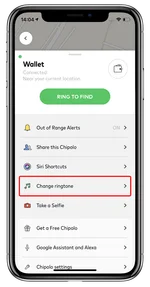

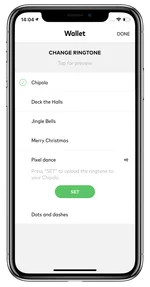





Chipolo CARD is a slim, rechargeable tracker designed to slip into your wallet seamlessly without adding extra bulk. Discreetly thin, yet boldly loud, CARD is...


Chipolo LOOP is a rechargeable tracking tag designed to find your essentials and elevate your finding experience at the same time. Explore the new colors and dive into...


Browse through the ultimate list of all the features in the app that will help you find your lost Chipolo Spot or AirTag in no time.
Join our newsletter to get 10% off Chipolo POP, plus get weekly updates on deals, tracking tips and tricks, and a dash of fun.