

Out of Range Alerts – The Most Popular Chipolo Feature!
We have a new Chipolo feature! The Out of Range Alerts will notify you when you leave your keys or wallet behind before it’s too late for you to go back and get them.
Features
Expected read time: 3 min
Fresh finding tips delivered straight to your inbox!
Chipolo finders are all about making your everyday life easier and that includes making sure your Chipolo finders keep working no matter how long they’ve been attached to your keys.
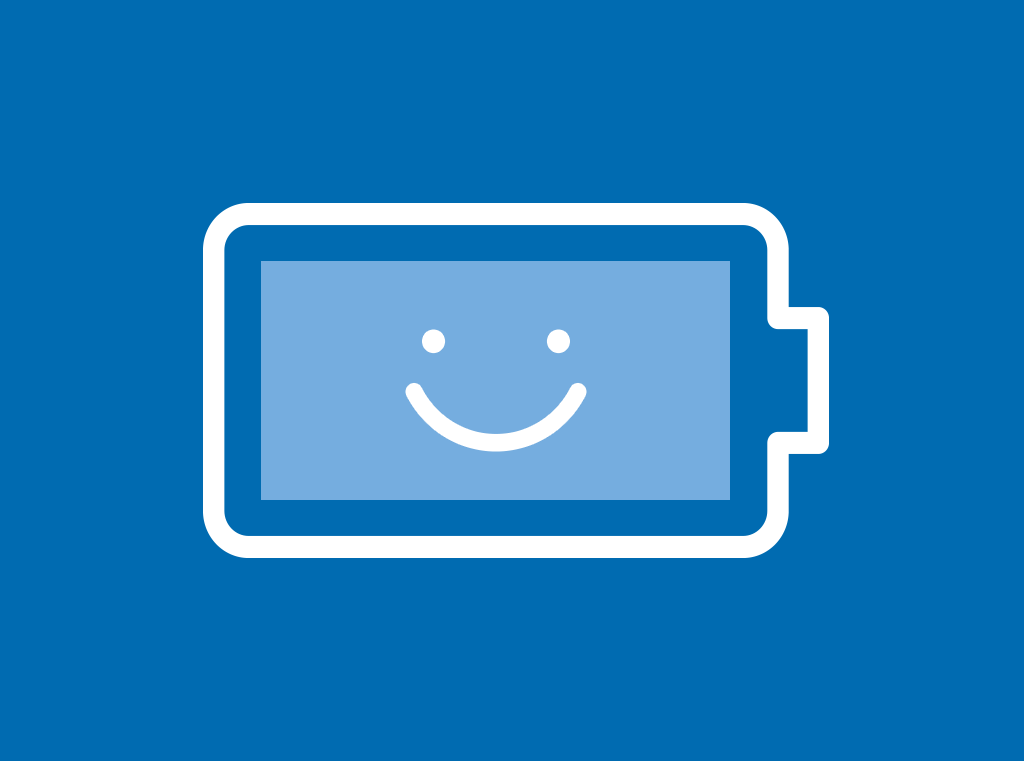
The battery on the Chipolo ONE tracking tag will last up to two years and the battery on the Chipolo CARD wallet tracker will last a little over a year, so you don’t have to worry about the battery running out too soon. And now, you can even stay worry-free when the battery on your Chipolo is about to run out.
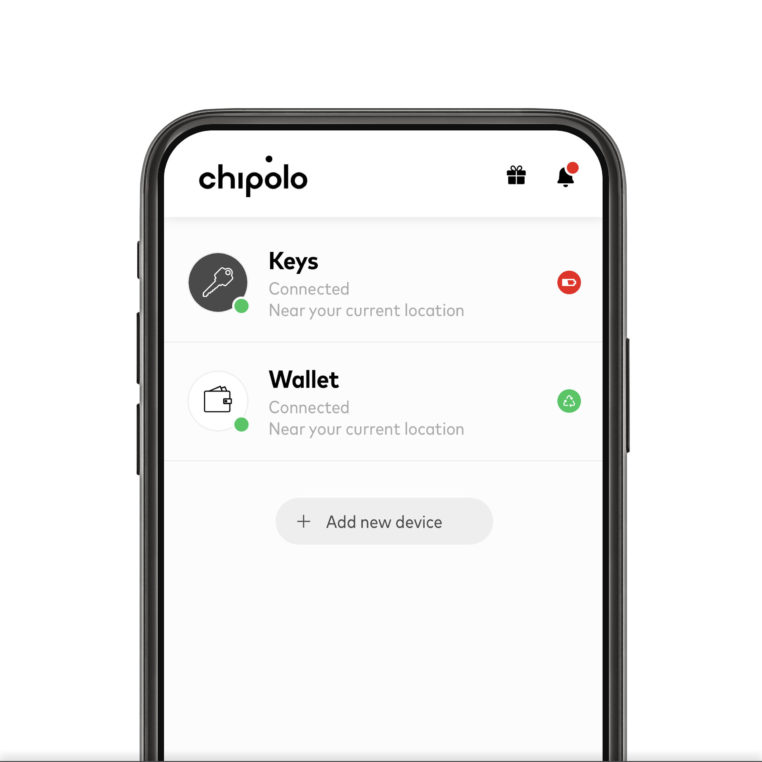
The Chipolo app on your phone will remind you!
When the battery on your smart tracking tag is about to run out or if it’s already empty, the Chipolo app will show you what to do.
With the ‘low battery’ notification you can replace the battery in your Chipolo ONE smart tag with a new CR2032 battery or replace your Chipolo CARD wallet tracker through the Chipolo Renewal program before the battery on your Chipolo runs out and the tracking tag disconnects from your phone.

In the notification, you’ll find all the necessary information on how to replace the battery on the ONE key finder or how to renew the CARD wallet finder and keep your Chipolo smart tags active.
The Chipolo app regularly checks the battery levels on your Chipolo finder tags and if the battery level is reported low or empty on any of your Chipolos, it will trigger the app notification to appear.
A notification icon will appear next to the Chipolo with the low or empty battery.
Below the green Ring button, a second button will display that will take you to the battery replacement/renewal instructions.
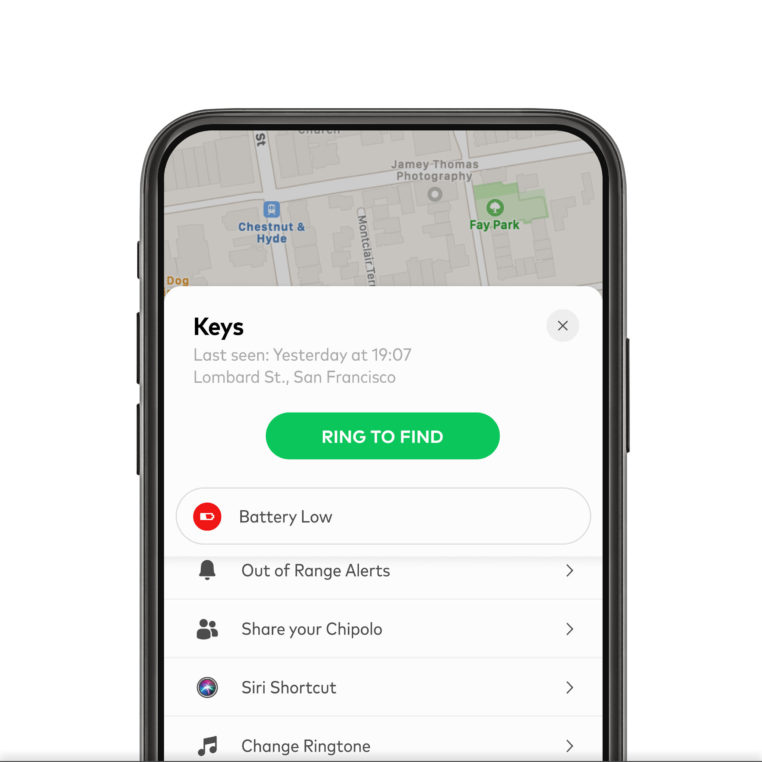
The ‘low battery’ notification is triggered before the battery on your Chipolo is completely empty, so your phone will stay connected to your Chipolo for a little while longer.
In the message center, you can again see the replacement/renewal instructions, or you can set up a reminder for a little later if you’re not able to replace the battery at that moment.
When you replace the battery on your Chipolo smart tags, the ‘low battery’ notification will be removed from the Chipolo app.


We have a new Chipolo feature! The Out of Range Alerts will notify you when you leave your keys or wallet behind before it’s too late for you to go back and get them.


Chipolo’s Bluetooth tracking tags are best known for 2 main features: Helping you find your keys & helping you find your phone. But that’s not all a Chipolo can do!

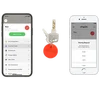
You can share your Chipolo with your family and friends through the Chipolo app to increase your finding power.
Join our newsletter to get 10% off Chipolo POP, plus get weekly updates on deals, tracking tips and tricks, and a dash of fun.