

9 weird fun facts about Valentine's Day
Behind the curtain of overpriced roses and chocolate, Valentine's Day is so much more interesting than it seems. Use these weird fun facts to impress your Valentine or...
Chipolo News
Fresh finding tips delivered straight to your inbox!
Watching TV is a daily activity and your TV remote gets used by the whole family so it’s no wonder it gets lost as often as it does.


Losing your remote control is annoying and stressful and finding it takes time you could better spend relaxing on the couch.
You will spend around two weeks of your life looking for your lost remote control, and it's also one of the top 5 things we lose most often!
It’s been a long, hard day and now it’s time to relax. You just made dinner and you're ready to relax with your favourite TV show.
You sit down and reach for the remote only to find it's not there. You know that obnoxious commercial with the horrible jingle that gets stuck in your head every time? It will probably start again right when you’re looking for your remote.


You start your search and 10 minutes later, you find it in the kitchen. You have no idea how it got there, but you probably put it on the counter while you were making dinner.
The minutes you get to relax on your own are rare and precious and you shouldn't spend them looking for your remote.
Losing your remote is a common problem, especially since the new smart TV remote controls are even smaller and easier to misplace. We've collected a few tried and tested steps you can use to quickly find your lost TV remote:
1. Thoroughly check the clutter on your coffee table
2. Ask your friends or family if one of them moved it or knows where your lost TV remote control is
3. Check the couch. Move the pillows, shake the blankets and check the in-between spaces where things disappear without you even noticing.
4. Look on top of and underneath the furniture around the TV. The couch and coffee table are your best bet.
5. Look around the other rooms you go to when you're watching TV, like the kitchen or the bathroom.
Always looking for your things?
Check out the 6 most common places where you leave your keys!
Thank you for subscribing, let's find it together.
Is your TV remote just your own?
Usually, more people use the same remote control and that makes it even harder to keep track of. You can spend precious time looking for your remote, only to find somebody else put it in a different place that only makes sense to them.
You can save so much time just by knowing where you don’t have to look.
This is where TV remote control finders come in handy.
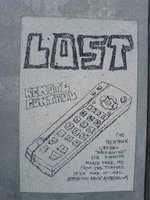

These card-thin smart finders use Bluetooth technology to connect to your phone, so you can make your lost TV remote control ring from an app on your phone, instead of randomly searching for it through your living room.
There are several different TV remote finders already available on the market, and a good remote finder will have a connection range of about 100 ft (30m) indoors and a battery that will last at least a year, so you don't have to worry about changing it or recharging it every few weeks.


You can stick the thin TV remote tracker to your remote control with double-sided tape and connect it to an app on your phone. You can then use the app on your phone to find your lost remote control for the TV with just a few taps on your phone.
You can also share the remote tracker virtually with your family through the phone app, to double the finding power. Anyone you share your TV remote locator with through the app will be able to use their phone and find the lost TV remote.
The internet is a wonderful place, full of ideas (some better than others). Here are a few common suggestions on what you can do to make sure you don’t lose your remote control again:




Behind the curtain of overpriced roses and chocolate, Valentine's Day is so much more interesting than it seems. Use these weird fun facts to impress your Valentine or...


Chipolo LOOP is a rechargeable tracking tag designed to find your essentials and elevate your finding experience at the same time. Explore the new colors and dive into...


Chipolo CARD is a slim, rechargeable tracker designed to slip into your wallet seamlessly without adding extra bulk. Discreetly thin, yet boldly loud, CARD is...
Join our newsletter to get 10% off Chipolo POP, plus get weekly updates on deals, tracking tips and tricks, and a dash of fun.