

Chipolo POP vs. Pebblebee tracking tags (for Apple Find My or...
Are you looking for an tracking tag that works with Google’s Find My Device app or Apple Find My, but aren’t sure which one to get?
Technology
Expected read time: 2 min
Fresh finding tips delivered straight to your inbox!
It is true that both networks are there to help you find your lost items, but, just like Google and Apple themselves, their networks also have a few differences that make each one work in their own distinct way.


What's the difference? It's all about a feature called 'Aggregation by Default'.
In simpler terms, this means that your lost Chipolo Point tracker needs to be detected by multiple nearby Android devices before its location is reported back to you through Google’s Find My Device network.


Source: Google’s Online Security Blog
This feature adds an extra layer of security, making it harder for someone to misuse the Find My Device network for unwanted tracking. As Google puts it, “This is a first-of-its-kind safety protection that makes unwanted tracking to a private location, like your home, more difficult.”
In high-traffic areas like airports or busy streets, where there are lots of Android phones around, your Chipolo Point should be able to update its location fairly regularly.


But in quieter, less populated areas, it takes a little longer, as multiple Android users have to pick up on its location before it is reported back to you.
Since we all want to be able to find our lost things no matter where they end up, Google is “actively working to roll out enhancements to how the Find My Device network operates that will improve the speed and ability of locating lost items over the coming weeks.” Source: Mishaal Rahman on X
While it might not be possible to find your lost things everywhere right now, the network is expected to get better over time and cover even remote locations with less traffic.
To help improve its network, Google suggests changing your Find My Device network setting to ‘With network in all areas.’
This lets your Android phone contribute to the network even when you're in quieter areas, which can help improve the location accuracy of lost items for other Android users too.
With Google's Find My Device network, Google is committed to both finding your lost items and protecting your privacy. So, if you're considering a Chipolo Point tracker that uses this network, keep in mind that it might take a bit of patience while the network grows and improves.
The earliest improvements already suggest that Google's Find My Device network is well on its way to becoming a powerful tool for finding lost items. On Reddit, users are now sharing stories of significantly faster location updates and improved accuracy. As the network continues to grow and Google implements further enhancements, we can expect even better performance and reliability in the weeks and months to come.
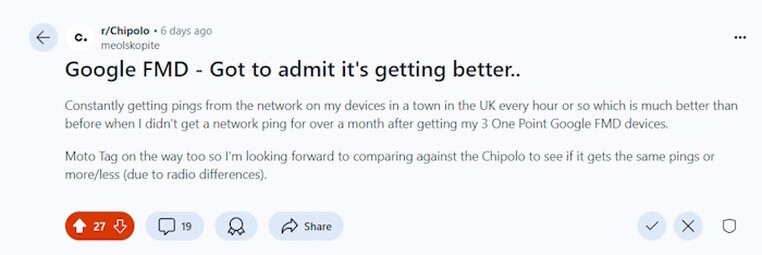
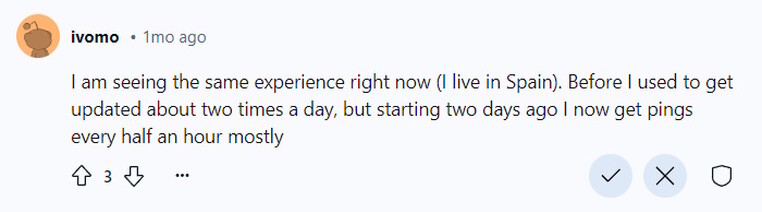
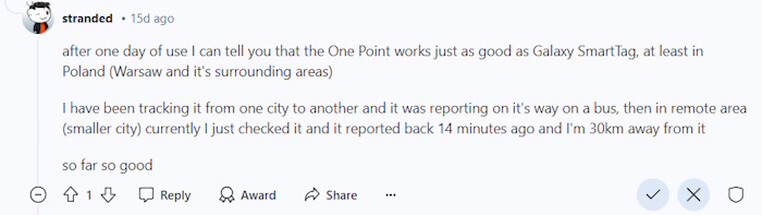
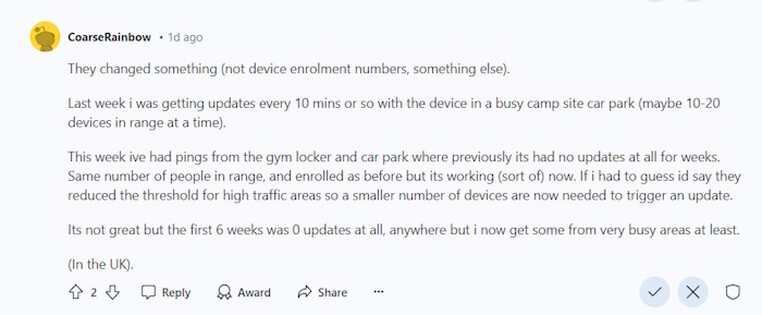
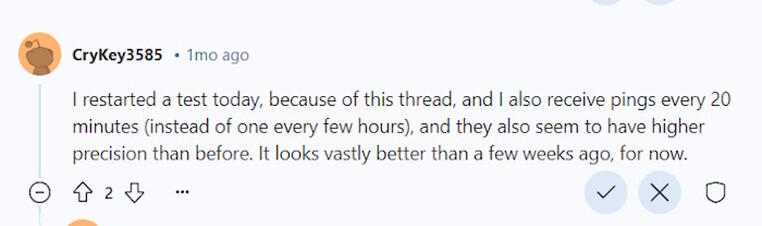
In the end, we're all working toward a lost & found community that's both effective and secure.


Are you looking for an tracking tag that works with Google’s Find My Device app or Apple Find My, but aren’t sure which one to get?


Next time you misplace something important, don't panic! Let Google's Find My Device app and a Chipolo Point tracker be your trusty sidekicks.


With the Chipolo Point key and wallet finders you can pinpoint the location of missing and lost items with your Android phone.
Join our newsletter to get 10% off Chipolo POP, plus get weekly updates on deals, tracking tips and tricks, and a dash of fun.