

All the finding features of the Apple Find My app
Browse through the ultimate list of all the features in the app that will help you find your lost Chipolo Spot or AirTag in no time.
Features
Expected read time: 9 min
Fresh finding tips delivered straight to your inbox!
But that’s not all Chipolo finders can do!
Do you often misplace or lose everyday things like your keys, wallet, phone, bag, backpack, or umbrella? You're not the only one!
Attach a Chipolo tracking tag to things you're always searching for, connect it to the Chipolo app on your phone and ring them whenever you’re within the Bluetooth connection range (max 200 ft / 60 m).
Just tap the green Ring button in the Chipolo app and the Chipolo attached to your item will start ringing!
When you find yourself outside the Bluetooth connection range, you can still check the map in the Chipolo app and see where your Chipolo key finder was last connected to your phone.
The location it displays is a good place to start your search or it can help jog your memory so you know exactly where you left your lost keys or wallet.
When you can’t find your lost phone, you can double press the Chipolo and if you’re within the 200 ft Bluetooth connection range, your phone will start ringing, even if it's on silent. It will continue to ring until you double press your Chipolo again or swipe away the notification that displays on your phone's screen.


You can also make your lost phone ring or check it’s location on a map through the Chipolo web app. If your phone is not nearby or you forgot it in a public place, you can leave a custom notification on its lock screen for the finder.
You can virtually share your phone through the Chipolo app with another person (more on how to do this in the 'Share your phone' section below).
If you can't make your missing phone ring with Chipolo or can't access a computer to check its location through the web app, the other person can use the Chipolo app on their phone to make your phone ring or check your phone’s location on a map.
Ever left home without your wallet?
With Chipolo’s Out of Range Alerts, you can avoid such situations, and get alerted when you leave your home without your wallet or keys before it's too late.
The alerts are enabled by default for each Chipolo when you pair it with the Chipolo app on your phone, but you can disable them if you only want to receive alerts for some of your things.
When activated, these alerts will trigger a notification and a small sound on your phone when you go out of range of your Chipolos, so you can go back and get your missing wallet or keys.
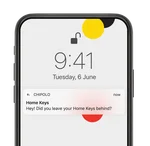

The range is based on your phone’s Bluetooth signal, so it cannot be set to an exact distance (this can only be done with GPS trackers). The distance where the alert can trigger will change depending on your surroundings. The alert range can extend up to 200 ft (60m) and generally speaking, will trigger within 3 - 5 minutes of you leaving your home.
How many times a week do you look for your car keys, because you share them with another person?
With a Chipolo attached to them, both of you can find the missing keys in moments, just by checking your phones!


Download the Chipolo app on your phones, create your own separate Chipolo accounts, share the Chipolo tracker on your car keys, and you will both be able to track and ring the same keys or backpack or umbrella.
Note: Only one of you will be able to ring the Chipolo at a time, since a Chipolo can only maintain one Bluetooth connection at a time.
There is no limit to how many other Chipolo users (or your own mobile devices) you can share your Chipolo with. And if the Chipolo is not connected to your phone, the Chipolo app will still show you when, where and with whom your Chipolo was last connected, making your keys easier to find.
Tell Siri, Amazon Alexa or Google Assistant what you’re looking for and Chipolo will find it for you.


Use your smart speaker or download the Google Assistant or Amazon Alexa app on your phone and use voice commands to find your missing items.
Or set up a Siri shortcut on your iPhone in the phone’s internal settings. If you don’t like the pre-set phrases, you can even record your own custom commands.
No need to worry about how long the battery on your Chipolo finders will last – the Chipolo app will let you know before it runs out.
We did our best to make the batteries on your Chipolo tracking tags last as long as possible and then set up app notifications to let you know when it’s time to change them.
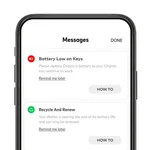

You’ll get a phone notification, and the low battery warning will also show in a couple of places in the Chipolo app, along with instructions on how to change the battery on your Chipolo tracker to keep it going.
The Chipolo app can also be set up as a widget on your phone, to display your connected Chipolos directly on your home screen.
You can set up any Chipolo connected to your Chipolo account as a widget and ring them with just one tap on your phone, without having to open the app every time you want to check on your belongings.
Just unlock your phone and press the green Ring button!


If you’re using multiple Chipolos to keep an eye on different belongings, you can assign each Chipolo a different name and icon, depending on what you use them for.
You can change the name and icon any time in the individual Chipolo settings within the Chipolo app.
Similarly, you can also set up a different ringtone for each Chipolo that’s connected to your Chipolo account.
There are a few different ringtones available in the Chipolo app to ensure people of different hearing ranges can hear their Chipolos.
The Chipolo app speaks 17 different languages, and you can choose between English, German, Dutch, French, Italian, Spanish, Japanese, Swedish, Finnish, Norwegian, Russian, Turkish, Chinese, Korean, Czech, Polish, and our very own Slovene!
On Android devices, the Chipolo app will use the default language you’re already using on your phone if it’s available among one of the 16 languages we mention.
If you’re using a language the Chipolo app doesn’t cover yet, the app will be available in English by default.
On Android devices
If your phone is set to one of the languages the Chipolo app doesn't support, the Chipolo app will display in English instead.
On iOS devices
You can choose which language to use. If you would like to keep your phone's default language in one of the languages not available in the Chipolo app but want the Chipolo app to display in one of the supported languages other than English, you can set it up by moving preferred languages up or down the list in the Language and region settings of your phone.
Any Chipolo connected to your phone can also be used as a wireless selfie button and it works as a remote camera shutter for as long as the Bluetooth connection with your phone is active.
How does it work?
Open the Chipolo app on your phone and select the Selfie feature in the menu of your Chipolo. Then position your phone to capture the scene and strike a pose!
Forget the awkward selfie stick and selfies with weird angles and outstretched arms. And the best part? It fits in any pocket and keeps an eye on your keys and phone for you too!
If you can’t find your lost phone and there isn't a Chipolo nearby, you can check where your phone is in the Chipolo web app.
Log into the web app on any computer with your Chipolo account details and make your phone ring, send a message to its locked screen or just check its last known location on a map.


It's important to keep the Chipolo app running in the background on your phone, otherwise, you won't be able to make it ring or regularly update the location on the map.
In the Chipolo web app, you can also adjust your Chipolo account settings and decide which notifications, connected apps, and privacy settings you want to keep active.
Like your Chipolo, you can also virtually share your phone through the Chipolo app. If you can’t find your misplaced phone, and your Chipolo is not nearby, you can use the Chipolo app on the other person’s phone to check the location of your phone and even make it ring.


The Chipolo app uses your phone’s internal GPS to locate it so the phone isn’t limited to the Bluetooth range like a Chipolo is.
Bright news for Chipolo users!
You can turn on the Flashlight feature in the Chipolo app and make your Android phone ring and flash when you double-press your Chipolo.
If you’d like to make your phone blink, but not ring, you can do that too.
Disable the Ring your phone feature and your Android phone will flash its flashlight, but remain silent when you double press your Chipolo.
Perfect for when you want to find your phone in a noisy environment, in low-light conditions, or when it’s hiding at the bottom of your bag.


Browse through the ultimate list of all the features in the app that will help you find your lost Chipolo Spot or AirTag in no time.


Next time you misplace something important, don't panic! Let Google's Find My Device app and a Chipolo Point tracker be your trusty sidekicks.

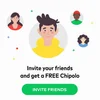
Did you know you can get a free Chipolo key finder just by sharing your Chipolo referral link with your friends and family? When 3 of your friends shop with us, you...
Join our newsletter to get 10% off Chipolo POP, plus get weekly updates on deals, tracking tips and tricks, and a dash of fun.