

All about Chipolo CARD
Chipolo CARD is a slim, rechargeable tracker designed to slip into your wallet seamlessly without adding extra bulk. Discreetly thin, yet boldly loud, CARD is...
Technology
Expected read time: 1 min
Fresh finding tips delivered straight to your inbox!
Chipolo has a new feature!
On iOS 12.4 and later you can now use Siri to find or ring your Chipolo handsfree. Just set the Chipolo voice shortcut up like any other Siri Shortcut, through the iPhone's settings and ask your phone to ring your keys for you.
On your iPhone, open the Settings app and tap on Siri & Search. Scroll down to Chipolo and tap to open the next screen.


Tap Shortcuts to open a list of suggested Chipolo shortcuts. Each shortcut is associated with one of the Chipolos you have connected in the Chipolo app. Review the suggestions and tap a shortcut that you want to enable. For now, creating voice shortcuts is manual, but Apple does promise more automation in the future.


On the screen that opens you will see the action title at the top and a suggested phrase for you to record. Tap the red button to start recording.
If you don’t like the suggested phrase, record your own custom command, but make sure to record something you’ll be able to remember.
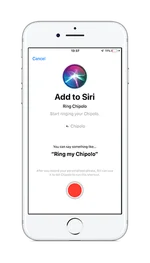

You can choose and record as many commands as needed and you can edit them later, if necessary.
Your active Chipolo shortcuts will appear above the suggested Chipolo shortcuts or you can check in the Settings app, under Siri & Search to see the full list of active commands you’ve set up.


Now, just activate Siri with ‘Hey Siri’ or by pushing the home button on your phone and say which Chipolo to ring. Happy searching!
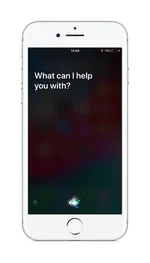
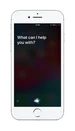


Chipolo CARD is a slim, rechargeable tracker designed to slip into your wallet seamlessly without adding extra bulk. Discreetly thin, yet boldly loud, CARD is...


Chipolo LOOP is a rechargeable tracking tag designed to find your essentials and elevate your finding experience at the same time. Explore the new colors and dive into...


Google’s location app Find My Device is now known as Find Hub. With the rebrand, Google also changed the visual elements, mainly the Works with Android badge.
Join our newsletter to get 10% off Chipolo POP, plus get weekly updates on deals, tracking tips and tricks, and a dash of fun.