

Out of Range Alerts – The Most Popular Chipolo Feature!
We have a new Chipolo feature! The Out of Range Alerts will notify you when you leave your keys or wallet behind before it’s too late for you to go back and get them.
Features
Expected read time: 2 min
Fresh finding tips delivered straight to your inbox!
No more awkward angles because your arms seem to be too short and no more feeling self-conscious standing with a selfie stick in your hand.
And the best part?
You can take the photo from as far as 200 feet (60 m) away, it works as long as your Chipolo stays connected! It’s perfect for group photos and this way, nobody will be missing from your photos because they had to take the pic.
Just position your phone to capture the scene, open the Chipolo app and select the Chipolo you want to take the photo with. On the next screen, tap the menu in the top right corner and tap Take Selfie.
Now, just strike a pose and double-click your Chipolo to take the photo!
Have questions? We’ve got the answers!
Contact our dedicated Customer Support for more info and help with taking the perfect Chipolo selfie.


We have a new Chipolo feature! The Out of Range Alerts will notify you when you leave your keys or wallet behind before it’s too late for you to go back and get them.

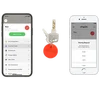
You can share your Chipolo with your family and friends through the Chipolo app to increase your finding power.


Chipolo can help you find your lost keys or wallet with Google Assistant and Amazon Alexa voice assistants. You can also use Chipolo voice control on your phone with a...
Join our newsletter to get 10% off Chipolo POP, plus get weekly updates on deals, tracking tips and tricks, and a dash of fun.